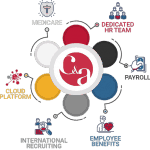Hiring a new employee for your small business is exciting. While this may seem like a given, you must verify that the person you hired is legally eligible to work in the United States. You do this by filling out a Form I-9…properly of course.
Since you may not have the resources or budget for a human resources expert, the following will provide insight on how to fill out these forms so you can avoid headaches and stay compliant.
General good practices for completing these forms –
- Make sure the information on the form is clear and can be read. Insider Tip: Try to avoid any stray marks, highlights or white out. Don’t use red or other ink colors aside from the standard blue or black. And don’t cross things out or skip boxes.
- The date entered in Section 2 (the date the employee began work for pay) matches the date in the payroll records
- Try to avoid highlighting marks, hole punches and staples. But if they are necessary, be sure they do not interfere with an authorized official’s ability to read the information on the form.
- If any copies of the Form 1-9 are made, those copies should be equally as legible as the original.
- Also, stay consistent when deciding whether to make copies of the identification or not. It’s not a requirement to make a copy of the ID provided, but if you do it for one, you should do it for all.
- Unless an abbreviation is widely known, don’t use it.
- Don’t skip any sections. Remember to fill out all applicable sections.
- This form was recently updated. Make sure you use the most recent version. Find it here.
Common mistakes –
The U.S. Citizenship and Immigration Services (USCIS) is the government agency that oversees lawful immigration to the U.S. Here are some common mistakes they often see employers make in Section 2 and Section 3. Read through the list to make sure you avoid making the same common errors.
- Employer does not enter the employee’s last name, first name, middle initial and citizenship/immigration status in the Employee Info from Section 1 area at the top of Section 2.
- Employer does not enter the date of hire.
- Employer does not complete Section 2 by the third business day after the date the employee began employment, or, if the employee is hired for three business days or less, at the time the employee started employment.
- Employer does not enter the document title, expiration date or number for the acceptable documentation presented.
- Employer does not sign, date, or enter his/her name in the certification.
You can view the entire list by clicking here.